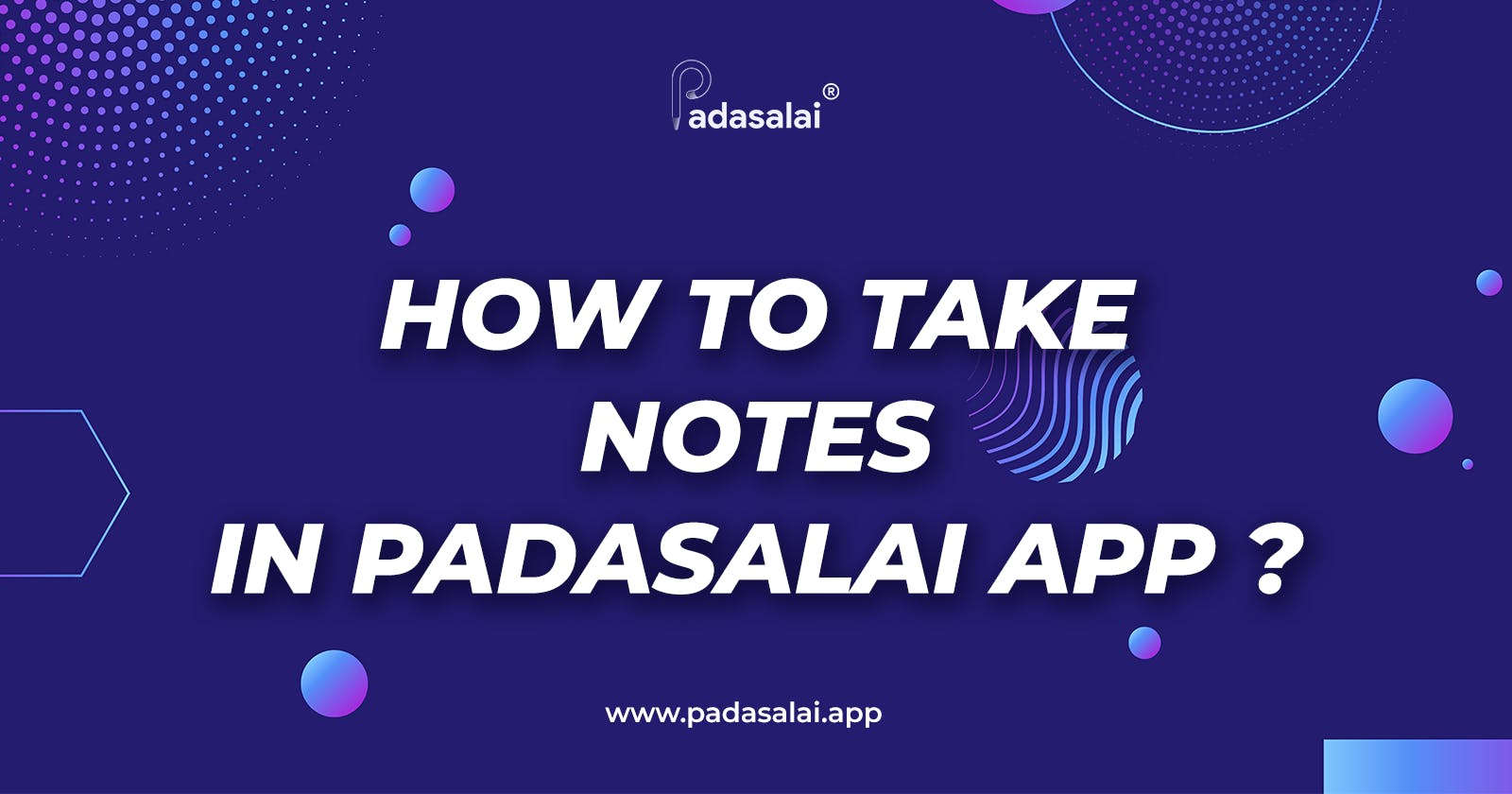How to take Notes and Hints in Padasalai
This article will discuss how to take notes and hints in the Padasalai app.
Hello... hope you're well. Happy to see you again through this series. In the last article, we discussed how to download the books in the padasalai app. Hope you're clear about that. In this article, we're about to talk about how to take notes in the padasalai app. In the padasalai app, a new thing named Suvadi will be present in order to take notes and hints. Through that, you can note down all your notes and hints in the padasalai app.
Now we'll discuss how to use the suvadi to take notes and hints in a brief format.
How to take notes and hints in the Padasalai app?
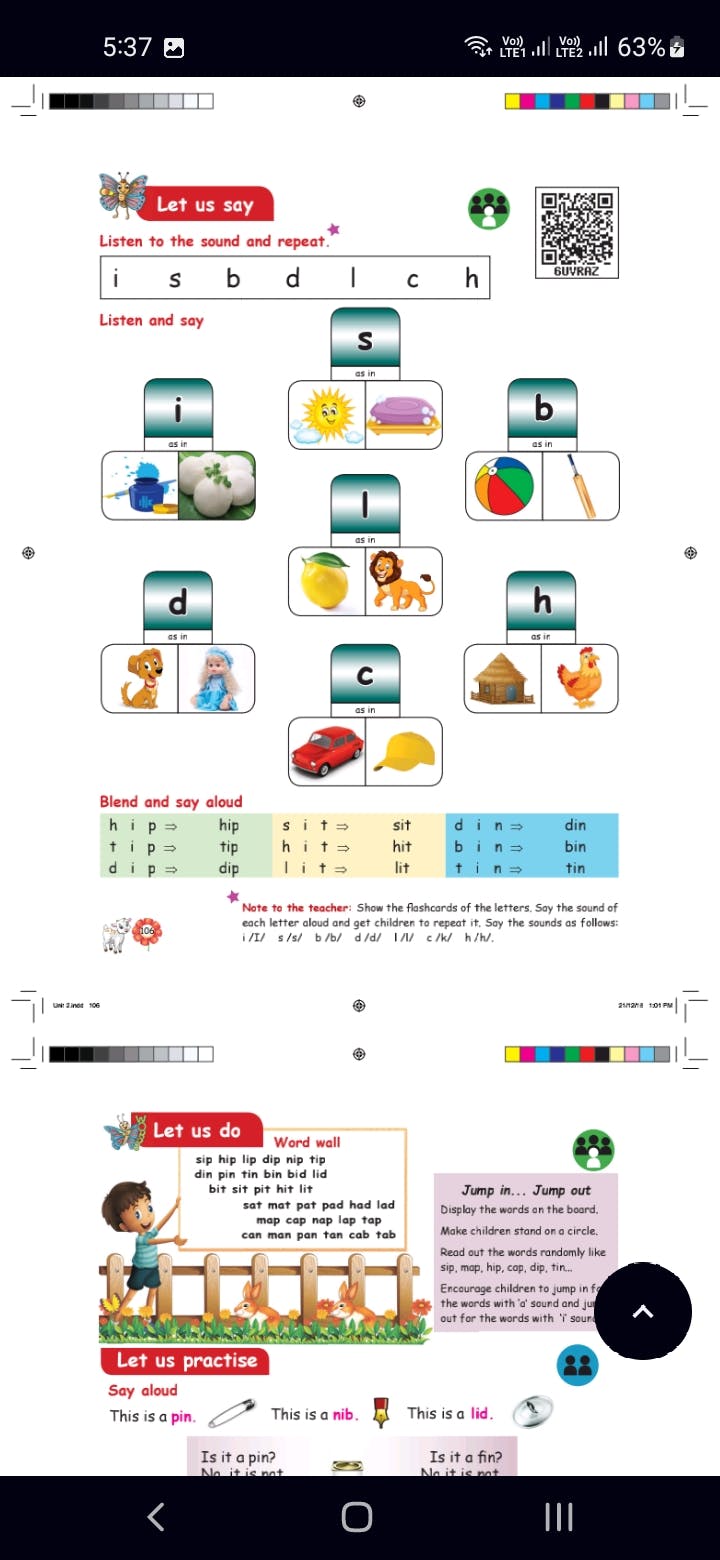
- Hope you all will be clear about downloading and reading a book from the last article. After opening a book i.e. on the book reading page you can able to see a down arrow in the bottom right corner.

- If you click the arrow you will get a series of menus popping out. On that menu items, you will have the suvadi option.

- On clicking the suvadi option a note-taking container will open where you can note the hints and important points also with the title.
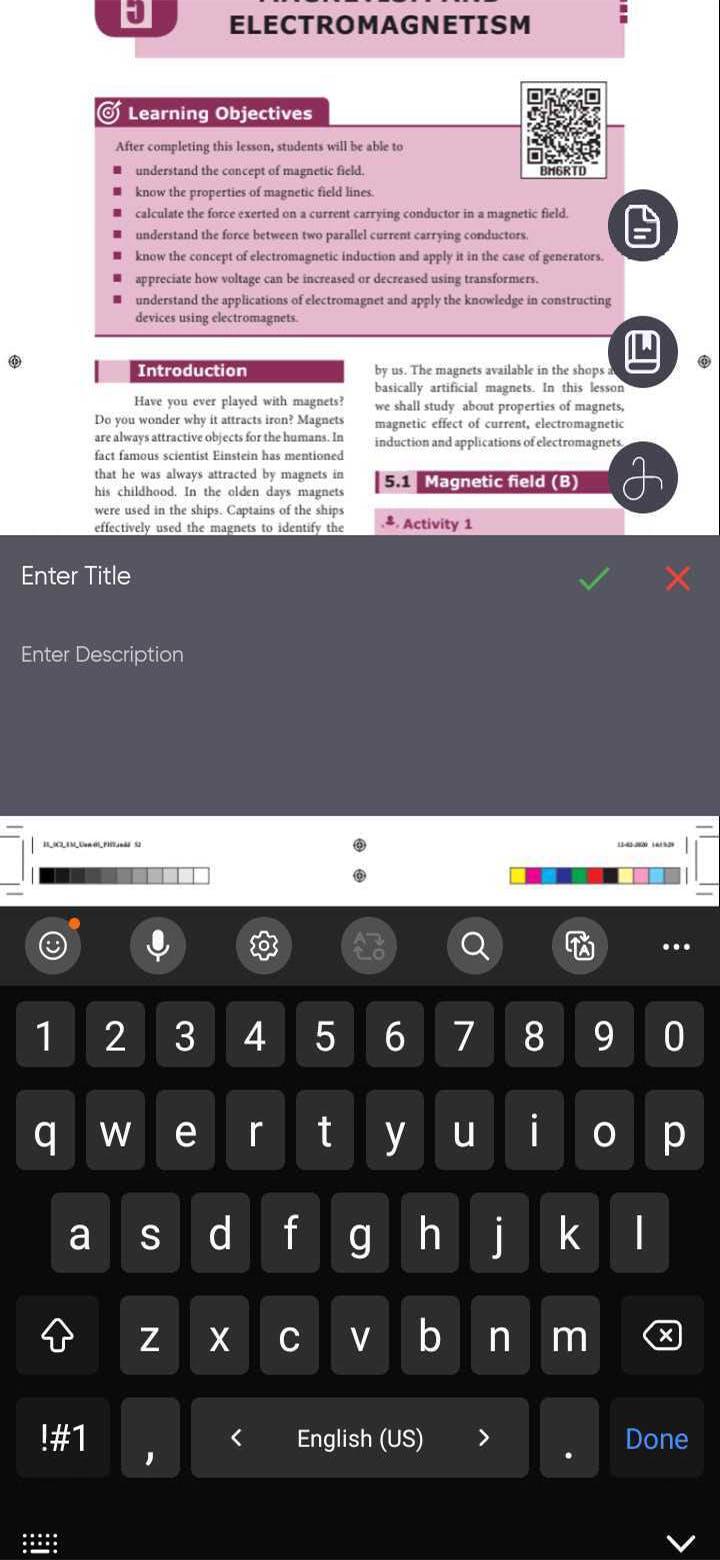
- After completing the notes click the tick mark to save the note on the suvadi page, where you can access all your saved notes of the particular book.
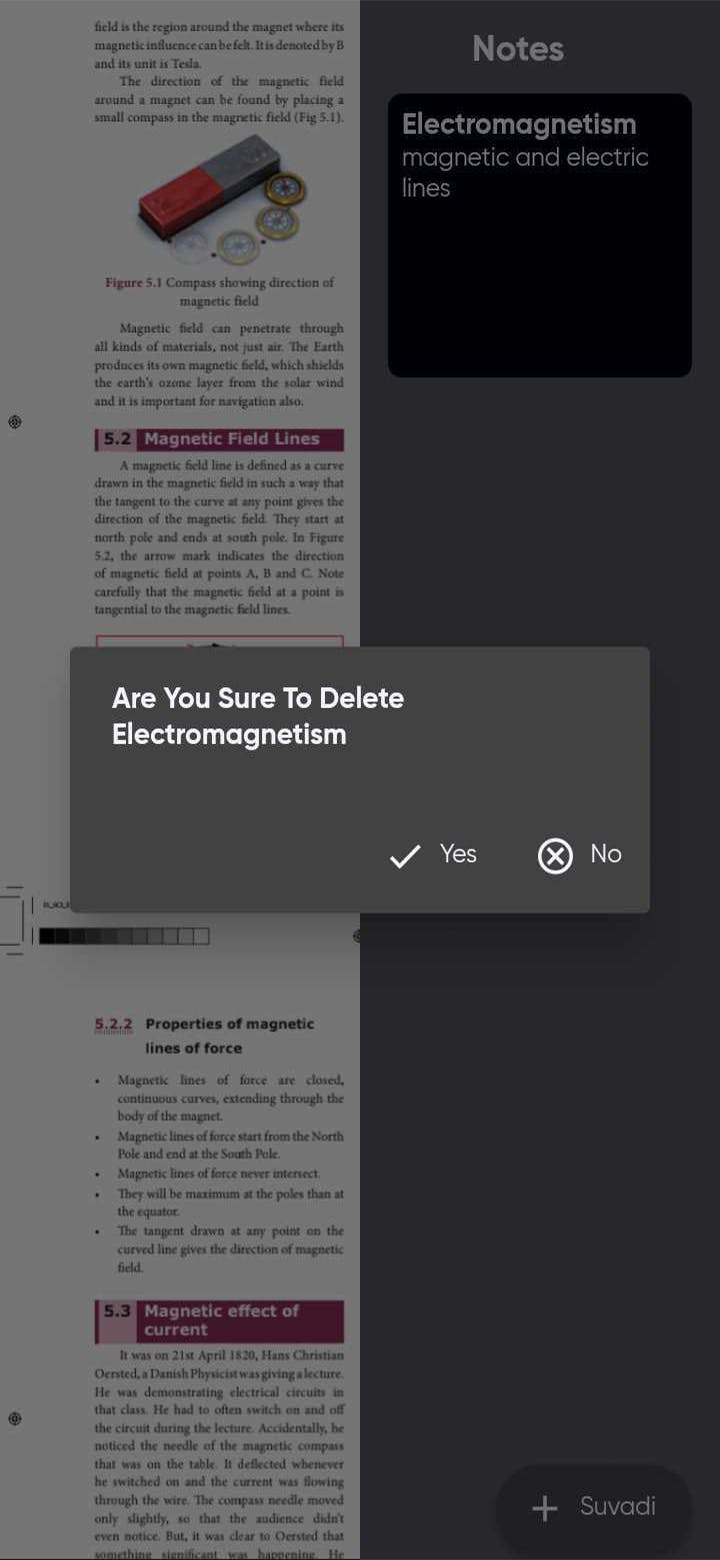
- If you want to delete the notes don't worry It's very simple by long pressing the notes a pop-up will occur to delete the note. With a single click, you can able to edit the notes and resave them again.
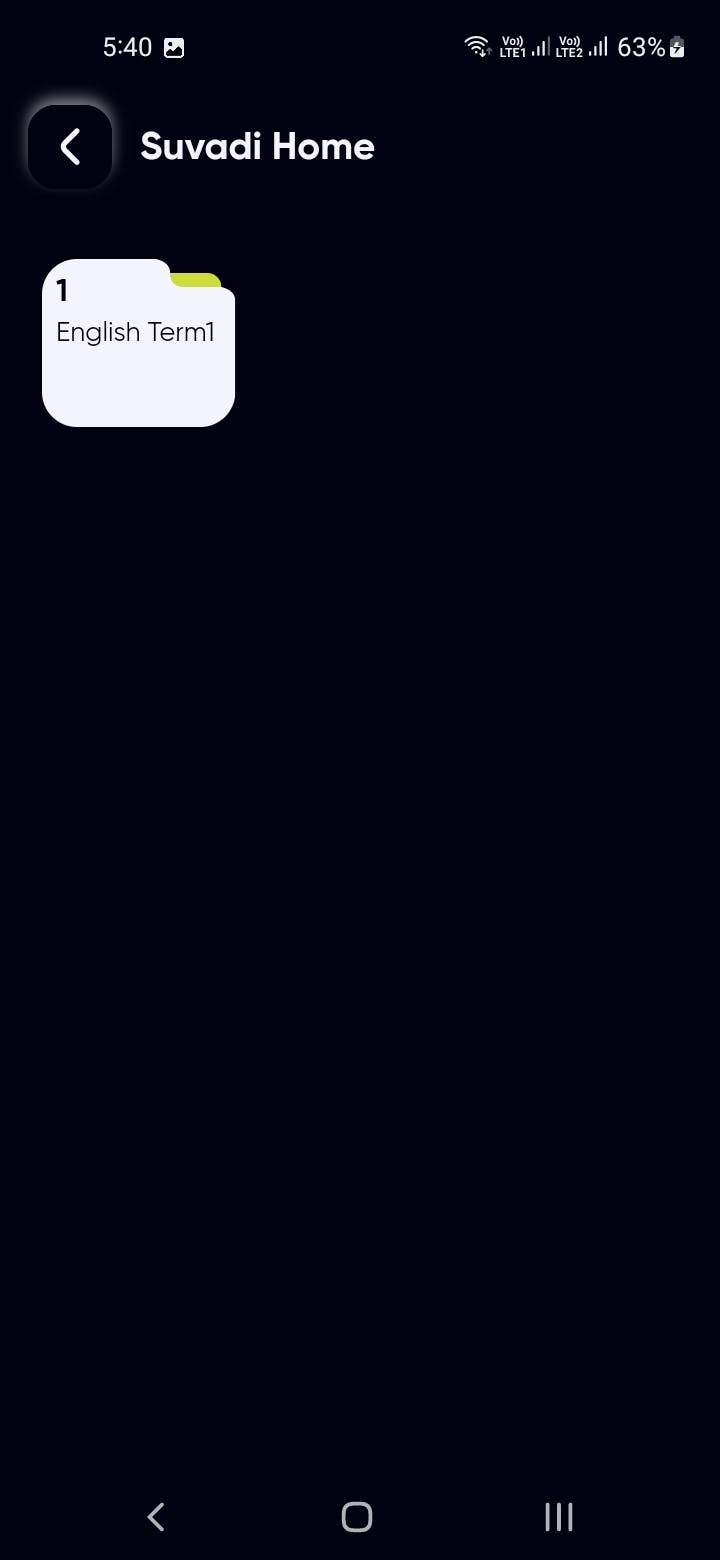
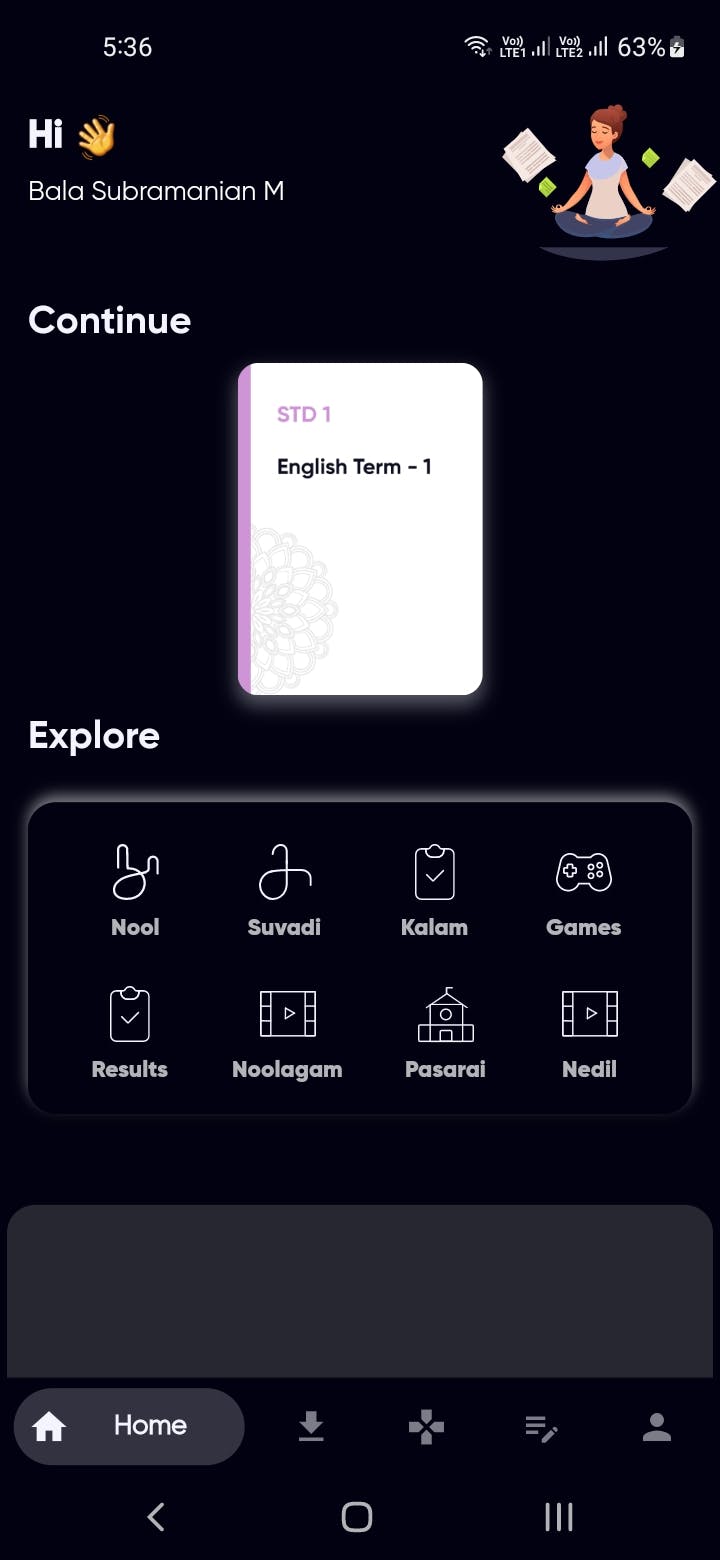
- You can also find all the saved notes on the suvadi home page in book-wise separation.
Conclusion:
Hello... everyone we hope that now you may be cleared with all your doubts about using note taking feature in the padasalai app. Stay connected with us. Meet you again in another blog post.